Measure 3D thickness of coral skeleton with Fiji (ImageJ)
Measuring 3D thickness of the skeletal septa of Stylophora pistillata primary polyps. A laboratory micro-CT (Skyscan1172, Bruker micro-CT, Belgium) was used to image the primary polyps. Scan data were viewed in 3D using CTvox (v 3.0, Brucker-microCT, Belgium) and analyzed as a stack.
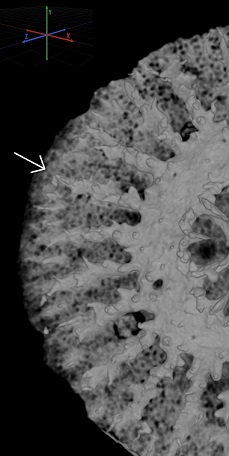
Thresholding on the z-stack
- Open the stack using Fiji (I worked with a stack in .avi format).
- Go to Image>Type and select
8-bit(threshold can only performed on greyscale images). - Go to Analyze>Set Scale and spatially calibrate you stack with the desired units.
- Go to Image>Adjust>Threshold and select
Otsuas thresholding approach. You can select any color for your thresholded image (Red, B&W, Over/Under). Scroll among the thresholded images in the stack to find the best threshold percentage, that can be adjusted using the arrows in the threshold menu.
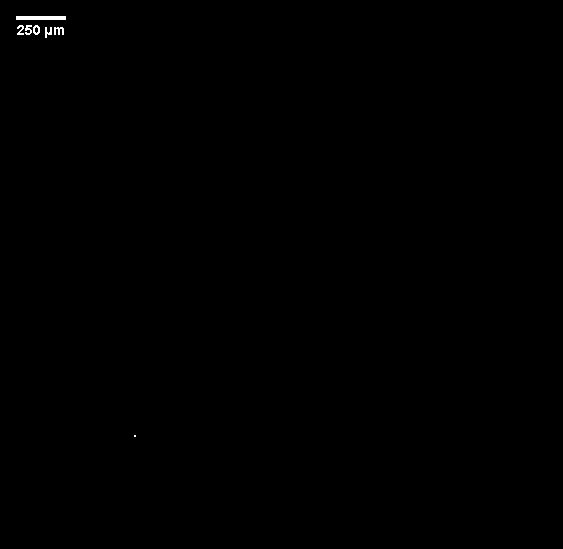
Then click on Apply, choose the background color in the new menu window that pops up and mark Calculate threshold for each image.
Measure septa volume (thickness)
- Go to Analyze>Tool>ROI manager (a new menu window will pop up). Select the
Polygon selectionin the main Fiji menu and select the area of interest (skeletal septa) along the z-stack (I drew the interest area making sure that the chosen septa was always contained in this area all along the z-stack, by moving back and forth along the stack). After the areas is selected, clickAddon the ROI manager menu. - Go to Plugins from the main menu and select
Voxel Counter. If you don’t have this plugin you can download it from here. This plugin counts the thresholded voxels in a stack and displays the count, the average count per slice and the volume fraction (ratio of thresholded voxels to all voxels). If there is a ROI as in this case, the voxel counts and volume fraction are based on the substack defined by that ROI. When you click onVoxel Countera new pop up menu will display the resultingThresholded volume(thickness) of the selected septa.
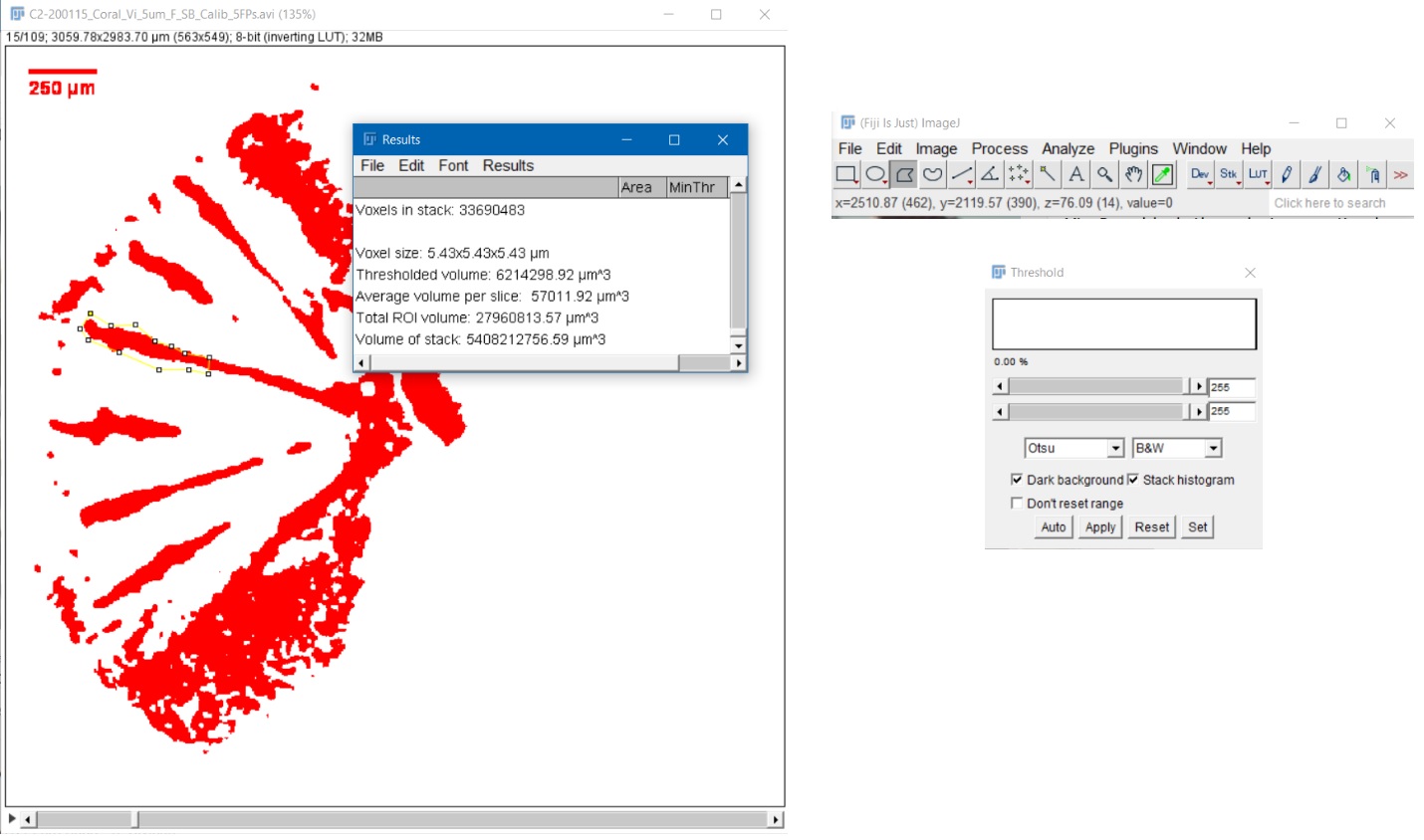
Written on April 3, 2021
